NOTE: A “Quick Jump” Menu can be found on left side of page to jump to specific topics.
Minimum Content Requirements
Getting Started:
You may find it useful to first click or tap the thumbnail image at right to see a visual example of what a proper press release looks like, with sections identified by numbers 1 through 5. We'll be using those numbers in a moment to explain each section as simply as possible. Generally, we follow AP Style. Example files are also found below, which you may download to review and/or use as a starting point for your own project with Send2Press®.
File Formats:
We accept MS Word (.doc/.docx), Rich Text (.rtf), OpenOffice (.odt), and text (.txt) files for submitted press releases only. We cannot use PDFs, or any design program file. If using Apple Pages or similar, please “save as” (or export) to MS Word format.
Press Releases are Not Articles:
We can only issue, transmit and disseminate proper press releases, not articles with byline, or feature push. All releases must have proper headline. First paragraph of all releases must start with dateline city and state. There must be proper attribution from the "news source" in the text of first paragraph to make clear "who" is issuing the release (this is covered with examples, below).
Stale Content:
Please note that we cannot issue a release with stale headline already issued via another wire service. Because various systems pull news from all major wire services like ours, using same content across multiple services can result in content spam complaint, duplicate content penalties, and other problems. No newspaper site syndicating news wants multiple copies of the same headline on their site, and may actually delete all copies vs. sorting out the primary version. So, it's mandatory to change headline, and perhaps first paragraph for news submitted to Send2Press, if the news has already been issued or scheduled with another news service.
Word Length Limit Reminder:
Please remember that distribution plans have a specific word length limit which includes all of the required elements noted below. You calculate the “word length” by using the word count feature in your word processor (they all have this function).
Word length limits are specified on our Price List and Plan Info page.
Content Requirements - Step by Step:
1The Headline:
All press releases start with a headline (or “title”). This is the main element used to link to your news online, used as the subject line in emails to media folk, and describes what it is you're announcing as news. It should contain your most important focus keywords. Headlines are now done as Initial Capped and not ALL CAPS.
NOTE: Your headline should not be longer than 20 words or Google News may skip your story entirely and it may be severely truncated when shared to social media.
Also note, only ONE secondary headline (or “subhead,” sometimes called a “deck”) is supported, which also should not be longer than 20 words for best results online. If you are submitting the same release to multiple newswires, or mixing junk free posting sites with legitimate wire services, you should change the headline and first paragraph on the junk site to avoid duplicate content problems with Google (content coming from a newswire like Send2Press is identified to Google as the “syndication source”).
2The First Paragraph:
All press releases have (following a headline and optional sub-head, as noted above) a first paragraph which is sometimes called the summary. This is primarily what is seen in social media (e.g., Twitter Card, Facebook, Google+, etc.), Google News, and most search engines related to your press release. This section always starts with the “dateline” which is the city and state where the news is originating (such as where the business/company is, or an event location).
The city is done ALL CAPS, and the state is abbreviated to AP Style and not post office abbreviations (we'll fix this if needed), and then the date the release is being issued (not a date in the past). The dateline is followed by our wire service identifier which is (SEND2PRESS NEWSWIRE) and then two hyphens, then the text of the summary about your news. See examples in next section.
3News Source Attribution:
This first paragraph section should also include your most important focus keywords (for SEO), and must have what is called “attribution,” which is the name of the news source announcing the news to make clear who is issuing this press release (Cogsworth Cog Co. in two examples below, or Neotrope in the graphic example).
For example, in a press release being issued by Cogsworth Cog Co., the agency submitting the project is not the source, nor is the product being announced. The “news source” would be Cogsworth Cog Co. No release will be issued without proper attribution (we do not accept anonymous news or fake articles about a company written in positive light). The entire summary section should generally be one solid paragraph of your most important information and never more than 80 words or less than 20 words.
Two examples follow with attribution highlighted and with example datelines:
LOS ANGELES, Calif., July 1, 2013 (SEND2PRESS NEWSWIRE) -- Cogsworth Cog Co. today announced their new line of whacky widgets to wash wonderful rabbits for relief from wrestling....
Example Two:
CHICAGO, Ill., Sept. 1, 2015 (SEND2PRESS NEWSWIRE) -- A new line of cogs for logs shaped like dogs will be revealed at the 20th anniversary CogShow in Chicago, Cogsworth Cog Co. announced today. Cogsworth will be showing the new systems at booth #1234 in Coggy Hall, Sept. 20-24.
4Body of Press Release:
The body continues the first paragraph information (not repeating it), and this is the meat and potatoes of what you want somebody in the media to know about your news and why they should consider it of interest to their audience. The last paragraph in a release is often used for a “boilerplate” which is a section about the company, or about a person such as a book author along with link to a website for further information. Between the first paragraph and the boilerplate, a quote from someone at the company, or from a book author, or musician doing self-promotion, is always recommended as modern “lazy media” will often take a quote from the release and never contact you.
All quotes from a person at the company should be properly attributed to that person by real name and title, as applicable. Anonymous quotes are not acceptable or elements like According to a company executive.... A press release is news coming from you (or your client), not being written about you. Similarly, use of aliases or abbreviations for a person's name is not proper attribution. Media folk won't quote or work with people trying to hide who they are. International firms should not be shy about using real names as there is no bias in the media for a particular ethnic or non-English family name.
Multimedia:
Multimedia elements (links to image(s) or video), and social media links are often put at bottom after the main news text, and before the media contact info.
Anchor Links:
Using anchor links (links to your website on words/phrases, or visible URLs) is allowed for up to ten links, however be aware that due to Google's guideline changes as of Aug. 1, 2013, these kinds of links will likely no longer help your SEO as they will be set as “rel=nofollow.” Visible (or “naked”) URLs/URIs are recommended. Anchor links on text and visible links are supported. (See using anchor links section, below this page, for additional information on this topic.)
Using Charts and Tables:
It's best to avoid trying to include charts/tables in a press release as the column width varies on websites and tends to break the layout due to differences in local HTML style sheets, font sizes, etc. Copies in email which push as plain text may no longer line-up and defeat the purpose of the information. For charts — such as tables with columns and rows — using a web .jpg, or including a link to PDF, or a detailed web page, is preferable.
5Media Contact Info:
All press releases issued must have a contact person for the media; this is not optional. This includes a person by full name, company or agency, phone and valid email address. Normally this is coded “for media only” but you may also instruct us to make the information visible to all online. Note than even if coded media-only, it's no guarantee it won't be visible online. You cannot issue a release anonymously or without a point of contact for media.
Public and Media Only Contact Options:
In some cases you may want to have some contact info be for the public, and print online with all the release copies, and also have the normal “for media only” contact info which is required — and this can be totally different information. In these cases, the simplest way to let us know what should be public is to put three number signs (also called hash marks) at bottom of your text as ###. So, anything above the ### will be public, and anything below will be only for media, including any true note to editors, link to a press kit or other.
NOTE: When we send the release by email, we do put the media contact at top as per traditional practice. For online copies any public media contact goes at bottom.
Copr. © 1999-2013 by Christopher Laird Simmons and Neotrope® - all rights reserved.
Included with all of our “Standard” and “Premium” level distribution plans, we provide a review of your provided content and will attempt to correct any AP Style issues, and/or minor typographical and grammatical errors. This free review is not a revision service. On request we will provide a “checking copy” of our changes, for your review/approval. However, if you need to have us make back-and-forth changes on approval, with additional revisions to drafts, we do offer a one- or two-draft re-write service, which is an optional paid service. While we will try to catch all your mistakes with the free review, if any, we cannot guarantee we will catch all errors in provided text. Ultimately, it's your responsibility to provide properly written and error-free materials. Just for reference, on average we catch 5 typographical errors (typos) and 4 AP Style errors per project.
Example Press Release Files
| These example file downloads show what a typical press release looks like as far as formatting, following the requirements specified above. |
| When you click/tap button you will need to save to your local hard disk or cloud app to open. |
Example Press Releases Online:You can review any of our client news from our Daily News Desk. To search our news archives by keyword, please visit our Archive Search page. |
back to top
News Content We Won't Accept
Because Send2Press® Newswire syndicates news across multiple high-quality news sites as well as traditional information systems like Lexis Nexis, we hold our content to a higher standard than most. This means we turn away most of the news content “allowed” by the junk free posting sites, and all-you-can-eat services which don't work with major syndicators.
Specifically, we will not accept any of the following content:
|
|
• Please contact us for help in sorting out the word length fee “insanity.”
• PRN raises their word length fee typically each year on first day of March.
back to top
Using Anchor Links in Press Releases
IMPORTANT: Our anchor link policy changed Aug. 1, 2013. Anchor links on words/phrases no longer serve any overt purpose for SEO, but are still followed by Google.
Using hyperlinks (anchor links, or “backlinks”) on words/phrases is allowed for up to TEN (10) links, however be aware that due to Google's guideline changes as of Aug. 1, 2013, these kinds of links might not help your SEO as they will be set as “rel=nofollow.” Google will still follow all hyperlinks, as they have always done, just not assign so-called link juice to the links from our site(s) to yours. Still, considering our site has been online over 16 years with very high credibility, page speed, mobile compliance, AMP support, etc., the links are more likely to help you and certainly cannot hurt you now or in the future. Visible (or “naked”) URLs/URIs (e.g., www.send2press.com) are recommended for clarity in place of links on words/phrases.
All sites syndicating/cloning our news will set anchor links to nofollow and may remove links on words/phrases entirely. Anchor links on words do not appear in emails sent Direct-to-Editors™, only visible URLs.
As noted above, all sites “cloning” our news will add nofollow to all links on words/phrases. Blogs or legitimate sites which may pickup your story and create an article or mention, may use dofollow links depending on their editorial/site policies, but this is understandably outside our control.
How to Specify Anchor Links:
To insert anchor links in your release on words/phrases, simply highlight the word/phrase in MS Word and right-mouse-click to select hyperlink and then insert the link you want the word(s) to link to on your website. See the built-in help in your word processor to learn how to insert hyperlinks. You do not need to insert hyperlinks on visible URLs like www.send2press.com/help/.
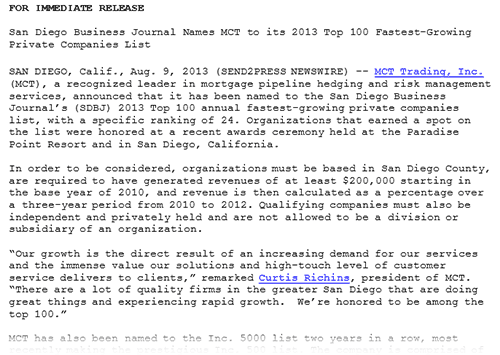
While you may use anchors on any phrase in your text, we highly recommend for clarity you consider only using these three link types: a link on a CEO name to his/her bio page, a link on the company's main product in the release to the product page on website, and perhaps a link on company name to homepage. “Spammy” anchors, such as multiple links on a book title to different pages is not allowed. A visible URL cannot link to a different URL than what is shown.
Links on phrases like “California's Best Chicken Soup” serve no purpose anymore for SEO, or in helping a reader link to something relevant in your news text (however, having the phrase in the release does help the SEO for that phrase). It's highly possible Google will still follow links tagged as rel=nofollow but simply not assign value to the link (aka “link juice”).
If you want links to be visible in emails to media, and on most sites cloning news, you should only use visible URLs (e.g., www.site.com/pagename/). For very long link strings (more than 60 characters), you may want to use Google's URL Shortener service.
Tracking and Affiliate Links:
We do not allow any “affiliate links” in press releases (such as links to Amazon or iTunes with affiliate IDs in the URL). We used to disallow campaign tracking links such as myurl.xyz?utm=id1234, as they used to appear as advertising to Google. However, we now allow these links in text of a press release (all tracking links will be “rel=nofollow”). Some sites will strip these kinds of links out entirely, which may defeat their purpose.
Normal “clean” URLs are always preferred. It's best to avoid temporary landing page, or short-term campaign links of any kind in your releases.
NOTE: You cannot change out or modify links at a later point in time as a press release is not an advertising program. Any anchor links on words/phrases in press releases on SendPress.com prior to Aug. 15, 2013 have been disabled to comply with Google's requirements and to ensure existing clients do not receive any “unnatural links” warnings related to our archival content. (Thankfully, for content from 2000-2010 we didn't allow such links on this parent site anyway, only on syndicated copies.)
CAUTION: While we allow hyperlinks on words/phrases, it is entirely possible at some point Google (and/or Bing, etc.) may consider ALL such links as “spammy” links in press release content, since it's not organic material such as an article or review on a magazine or newspaper site. Be aware that if, let us say two years from now, Google suddenly decides these kinds of links are “bad” or spammy, we cannot guarantee we will have any option to remove the links from any site, including our own. Use of any such links is done entirely at your own risk. Again, as noted above, visible URLs are recommended moving forward over links on words/phrases in all press releases.
back to top
Image Usage and Requirements
All Send2Press news distribution plans include one (1) free web-resolution photo or logo which will appear online with the story on many sites (including Google News, Twitter, G+, Facebook, Pinterest, etc.). All “National” plans include a free print-resolution image (300dpi) for media use. This is typically a product image, book jacket or music CD cover, or headshot of a new hire or company CEO being quoted in the text (cannot be an ad banner). A company logo can be used instead of a photo, if no photo is available; however, a photo is always preferred.
NOTE: that from time to time certain sites (including Google News and Facebook) have “hiccups” outside our control, and may skip image import with story content/excerpts. With Facebook this seems to happen more often when the image is a logo instead of photo due to limited color range.
Using Multiple Images:
You may optionally pay a small fee to include an additional image online and/or for print, however most sites and social media only use the “main” image, so having a second image is typically only done when there is something like a joint announcement where two CEOs each need their name (and photo) in the online release copies. Remember you can link to a press page, event image gallery, or slide show in your release to direct readers to in-depth photo coverage on your own site or media repository.
Accepted Image Formats:
We accept images in any file format (except animated GIF), up to 10MB when submitted on a project form (maximum 3MB any files sent to us by email). We prefer images provided separately from the MS Word (or other word processor) file, however we can now easily extract an image from MS Word if necessary. For books, we can also use a PDF proof provided by the publisher to grab the front cover image. We will always check and correct/optimize any images prior to issuance.
UPDATE: As of 2017, images in our network for press release content appear as 696x522 pixels (upgraded from 500x375 pixels of past few years) web-optimized images, so ideally any provided image should be at least this size. Print images for media are provided as link to 4x5-inch 300dpi RGB Photoshop .jpg files with quality factor of 7 to 10 (depending on image type); we will conform scanned provided images with oddball sizes (like 24-inches tall and 96dpi) to correct print-friendly format for media. Note that for the free web image we do put a small identifier bottom right of image outside border, so "actual" image area is slightly smaller vertically. As always please review any of our current news pages to see live examples of how images appear in our news. Copies for media do not have our name on them, only the web images - to identify where the image is being loaded from when copied to other websites, or when it's being loaded off our server without permission, or via syndicators.
Photographer Credit:
If your image requires a photographer credit, we can put a stripe across bottom of web image identifying the credit and © if needed (this should also be in your release text with an appropriate image caption). It's your responsibility to ensure you have a signed release from the photographer for use of the image online and for replication across the internet and in social media. You assume all legal responsibility for use of image with your press release, per our Terms of Service (TOS).
Images We Cannot Accept:
We do not accept any images which look like ad banners as media cannot use them, and they would appear as advertising on sites which clone both our text and image. We also cannot use “stock” (royalty free) images, as we are unable to verify that you have the licensing rights to extend usage and publication across the internet in perpetuity (most stock image licenses only provide for your own use, not reassigning rights to others for use).
NOTE: Image(s) in press release cannot link to your website or landing page because Google requires the image “unlinked” to capture in Google News and Image Search.
Optional PRN Photo Distribution:
With our S2P+CISION PRO plans, you may optionally order an add-on option which is $350 (as of March 1, 2014), which will embed your photo with the PRN copies of news announcement online, on up to 1,200+ sites worldwide and image will be downloadable for online blog/media use. Image must be at least 800 pixels in one direction (length or height) and can be photograph or logo.
Requirements for PRN Internet Photo Distribution package:
Provided image must be 300dpi and 9 inches on one side to meet PRN format, or it cannot be used. A Photoshop .jpeg, RGB, with quality of 7-10 is preferred (NOT web-optimized). You can send us image in advance to verify it will be accepted. For the more costly Times Square option, you cannot schedule the time it will appear in Times Square, but it will appear on multiple days in 15-second time windows.
back to top
Overview of Basic AP Style Usage
Send2Press® Newswire follows what is called “AP Style,” which was originated by the Associated Press (AP). The common guidelines are used by most news organizations, publishers, and major legitimate newswire services. We will correct your release to AP style as appropriate.
Some of the basic guidelines include putting commas and periods inside of quotes, using the word percent in place of the % mark, and using the words inches and feet in place of inch or foot marks; and using slightly different abbreviations for dates and U.S. states. We have provided some “cheat sheets” as downloads in PDF format and also some quick reference examples below.
All U.K. English text will be conformed to U.S. English usage, for North American media.
Example Associated Press (AP) Style Guides (PDFs):
|
NOTE: These downloads require Adobe Acrobat Reader to open/view.
When you click/tap button you will need to save to your local hard disk or cloud app to open. | ||
Quick Guide to AP Style U.S. State Abbreviations:The following chart shows the general AP rules for usage of state abbreviations when used in datelines, and in the body text of a news announcement. |
||
Don't Abbreviate Eight: Stand Alone: Post Office Codes: |
AP Abbreviations: Ala. (AL) Ariz. (AZ) Ark. (AR) Calif.(CA) Colo.(CO) Conn.(CT) Del. (DE) Fla. (FL) Ga. (GA) Ill. (IL) Ind. (IN) Kan. (KS) Ky. (KY) La. (LA) Md. (MD) Mass. (MA) Mich. (MI) Minn. (MN) Miss. (MS) Mo. (MO) Mont. (MT) |
(Continued) Neb. (NE) Nev. (NV) N.H. (NH) N.J. (NJ) N.M. (NM) N.Y. (NY) N.C. (NC) N.D. (ND) Okla. (OK) Ore. (OR) Pa. (PA) R.I. (RI) S.C. (SC) S.D. (SD) Tenn. (TN) Vt. (VT) Va. (VA) Wash. (WA) W.Va. (WV) Wis. (WI) Wyo. (WY) |
|
Examples: LOS ANGELES, Calif. / ST. LOUIS, Mo. / PHOENIX, Ariz. / DALLAS, Texas Big Bad Company, 123 My Street, Los Angeles, CA 90000. Example Dateline: LOS ANGELES, Calif., July 1, 2013 (SEND2PRESS NEWSWIRE) -- |
||
| Months in dateline, and AP date abbreviations: | ||
|---|---|---|
| Spell out months when used alone or with either a date or year but abbreviate them to the following when used with a date and year. All months with five letters or less are never abbreviated. Never abbreviate days of the week. | ||
| January ‐ Jan. February ‐ Feb. March ‐ March April ‐ April |
May ‐ May June ‐ June July ‐ July August ‐ Aug. |
September ‐ Sept. October ‐ Oct. November ‐ Nov. December ‐ Dec. |
| Examples: Brooks went missing on Tuesday, Jan. 31, 2012. | ||
back to top
Deadlines and Scheduling
Please view the scheduling noted for each service plan package as found on our Price List page.
All news is scheduled based on Eastern Time (EST/EDT) and must be specified as such. EST is Eastern Standard Time. EDT is Eastern Daylight Time (aka “Daylight Saving Time”).
Our Normal Business Hours
| Pacific Time PST/PDT | Mountain Time MST/MDT | Central Time CST/CDT | Eastern Time EST/EDT |
|---|---|---|---|
| 9 a.m. to 5 p.m. | 10 a.m. to 6 p.m. | 11 a.m. to 7 p.m. | 12 p.m. to 8 p.m. |
| Open Monday through Friday; Closed Weekends (Sat. and Sun.) and holidays. | |||
| Daylight Saving Time begins at 2 a.m. local time on the second Sunday in March. On the first Sunday in November areas on Daylight Saving Time return to Standard Time at 2 a.m. The names in each time zone change along with Daylight Saving Time. Eastern Standard Time (EST) becomes Eastern Daylight Time (EDT), and so forth. Arizona, Puerto Rico, Hawaii, U.S. Virgin Islands and American Samoa do not observe Daylight Saving Time. | |||
| NOTE: You may order and submit projects 24/7 365 days a year. | |||
U.S. Holidays:
Neotrope/Send2Press is open most U.S. “bank holidays” (observed Presidential birthdays) but we are closed for all major U.S. holidays such as Memorial Day, Independence Day, Labor Day, Thanksgiving, Christmas, and New Year's Day. When a holiday falls on a Tuesday or Thursday, we will be closed the Monday or Friday as part of the “long weekend” for that holiday. You can order plans and submit projects while we are closed, however nobody will personally confirm your project(s) until the next business day.
We issue news in the order received and asking for “rush” service is not applicable to our service, as all same-day news is considered time-sensitive.
For the fastest possible service, please ensure:
- Your release meets our requirements for proper headline, dateline, attribution, and media contact.
- Is fully proofed for common spelling errors (run spell-check).
- Conform things like Cogsworth Co., Inc. and CogsWorth Co. Inc. to consistent format for capitalization and commas.
- Check that the word length matches, and does not exceed, the base word length limit for your chosen plan — especially “PREMIUM” level plans which normally have a 400- or 500-word length limit.
Next Day or Future Day/Time Distribution:
When you submit a project for distribution, you can specify any future day/time (per the chart found below). While the “Premium” level plans may be set for any day/time 24/7, the “Standard” level plans can typically only be scheduled for mornings (based on our legacy 2005-2013 system; upcoming 2015 system will support any time 24/7).
NOTE: While it should be self-evident, it's worth noting that if you submit a project after hours, you obviously cannot schedule it to go out prior to when we open the next day. Similarly if you submit a project on Sunday, it cannot go out prior to when we open on Monday.
Hold for Call Option:
In some instances you may wish to submit your finalized release and have us prepare it to be "ready to go,” while you're waiting for a website update, an app to be approved by the App Store, or a book to be added to Amazon, or similar event. When you submit any distribution project, or hire us to write and distribute your release, you may specify to hold for call. This means we'll keep the release on hold until you're ready. When you're ready to go, you can simply email us and specify your desired push time, per the above noted scheduling (e.g., “ASAP” or future day/time).
Best Day/Time for Distribution:
With modern social media and instant syndication of news, there is no longer a “best day” for news to go out, contrary to what you may be told by some folks. One PRSA (Public Relations Society of America) study in early 2013 implied that sending news later in day got better response from daily media (e.g., newspapers/broadcast), while our experience as of 2013 has shown no specific time of day is best. The exception is financial news which should always push/post start of day (e.g., 7 a.m. EST/EDT) whenever possible. Newspapers typically want event news at least 14 days in advance of an event.



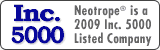
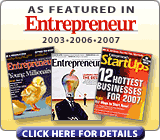
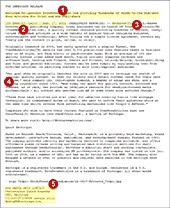 click or tap
click or tap