NEW YORK and HONG KONG, Jan. 21, 2021 (SEND2PRESS NEWSWIRE) — DataNumen company, the developer and vendor of professional-level recovery programs, announces the release of a new version of DataNumen Access Repair. It is a highly effective tool that performs exhaustive recovery of all database information in minimum time (including password-protected data and deleted tables or records). The new features of version 3.1 include support for query recovery, improved performance, and support for the newest formats: Access 2019 and Access for Office 365.
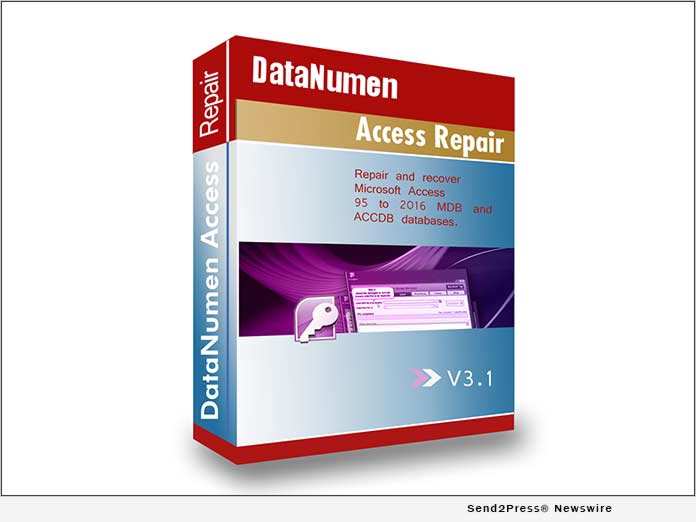
Microsoft Access is a relational database management system that helps to store information for reference, analysis, and reporting. It is distributed as part of the Microsoft Office package or as a standalone tool, and also comes as part of Office 365 cloud service. MS Access is widely used due to its flexibility and comparative simplicity: most tasks can be performed via GUI, without any coding skills. That is why small and medium-sized companies, software developers, data architects, and power users from all over the world utilize Access for business purposes or personal projects.
However, Access database files (MDB, ACCDB) sometimes get damaged or corrupt due to a variety of reasons. This can happen because of malware attacks, OS problems, software errors, hardware failures, or power outages. To avoid the loss of important data and possible material damage, one should get an effective Access recovery solution like DataNumen Access Repair.
This professional-level program uses the company’s proprietary technology to scan the corrupt file byte by byte and retrieve as much data as possible. Thorough comparative tests have shown that the average recovery rate of DataNumen Access Repair is by far the highest in the market: 93.3% against 12.5% of the integrated repair function in Microsoft Access.
Apart from high efficiency, DataNumen Access Repair is remarkable for its simple and straightforward recovery procedure. To retrieve data from a damaged Access database, one just needs to select the source MDB or ACCDB file, set the output file name and path, and click the “Start Repair” button. The program will retrieve the structures and records of the tables, MEMO and OLE fields, deleted tables and records, autonumber fields and indexes, relations and queries. It is even possible to recover password-protected databases without a password.
DataNumen Access Repair Key Features:
- Support for Microsoft Access 95, 97, 2000, 2002(XP), 2003, 2007, 2010, 2013, 2016, 2019 and Access for Office 365 databases;
- Recovery of all database information: structures and records of the tables in Access databases (deleted structures and records as well), MEMO and OLE fields, autonumber fields and indexes, relations and queries;
- Recovery of password-protected Access databases;
- Repair of Access files on corrupted media: disks, memory drives, etc.;
- Search for MDB and ACCDB files on the local computer by certain criteria;
- Support for batch recovery;
- Context menu integration (right-click recovery);
- Drag & drop support.
Learn more about DataNumen Access Repair at: https://www.datanumen.com/access-repair/
Pricing and Availability
DataNumen Access Repair 3.1 is compatible with Windows 95/98/ME/NT/2000/XP, Vista/7/8/8.1/10 or Windows Server 2003/2008/2012/2016/2019. The free demo version is available for evaluation, the cost of a business license starts from 29.95 USD.
About DataNumen
Founded in 2001, DataNumen is the developer and vendor of professional data recovery software. The product line of the company includes recovery solutions for Outlook, Word, Excel, PDF, as well as backup software and database recovery tools. Hundreds of top companies all over the world choose DataNumen products: IBM, Intel, AT&T, Microsoft, General Electric, Xerox, and Oracle among them.
For more information about the company and its products, please visit https://www.datanumen.com/.
Links:
Company website: https://www.datanumen.com/
Product page: https://www.datanumen.com/access-repair/
Video: https://youtu.be/hXWSGi2folE
Comparison: https://www.datanumen.com/access-repair-compare/
Download: https://www.datanumen.com/access-repair/daccr.exe
Media Contact:
Alan Chen
DataNumen, Inc.
Phone: +1-800-599-0398
E-Mail: pr@datanumen.com
*PHOTO link for media: https://www.Send2Press.com/300dpi/21-0119s2p-access-repair-300dpi.jpg
News Source: DataNumen
