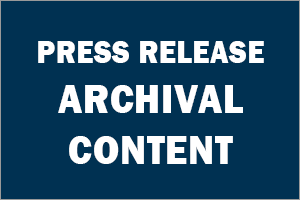NEWS SOURCE: Aomei Technology Co. Limited
NEW YORK CITY, N.Y., Jan. 24 (SEND2PRESS NEWSWIRE) — Aomei Technology, an up-and-coming provider of reliable and professional partition management solutions for the Windows-based environment, today announced the release of Aomei Partition Assistant 3.0, a new version of its powerful partition manager.
At the same time, Aomei is now giving away its Partition Assistant Professional Edition for four days from 01/25/2011 to 01/28/2011, which was originally priced at $29.00; however, users can download it for free now. What’s more, the updated version introduces a new interface and more advanced features for partition and disk copy.
New features and improvements in Aomei Partition Assistant 3.0:
– New interface and three built-in wizards make it more user-friendly.
– Partition Copy: copy/migrate partition to the unallocated space on the hard disk to protect data.
– Disk Copy: copy/clone hard drive to backup data without Operating System and applications reinstallation again.
– Copy with Resize: Resize (shrink or enlarge) partitions during copy process in order to fit target space.
Aomei Partition Assistant Professional Edition supports partition of hard drive and performs more complicated disk management operations, and you can use it to resize/move partitions, extend system partition, copy partition and disk, repartition hard drive, wipe partition and hard drive, merge/split partitions, etc. – and it can work well on Windows 2000, XP, Vista and Windows 7 (both 32bit and 64bit).
Want to find out the best way to solve system partition “low disk space” warning, to create a new partition for a dual boot system, to transfer/migrate OS to boot from new hard drive, to copy/clone an old disk to a new one, hurry and get Aomei Partition Assistant Professional 3.0 for free.
This gift is time-limited, so why not get this partition manager for free right now? Click here: www.extend-partition.com/giveaway/partition-assistant.html .
Product Pricing and Availability:
Aomei Partition Assistant Professional Edition is available at the price of $29.00 for a single license. More information about the product at:
www.extend-partition.com/partition-manager-pro-edition.html .
Aomei Partition Assistant Server Edition not only supports Windows 7/XP/Vista/2000 but also Windows 2003/2008/2000 (both 32bit and 64bit), which is available for $109.00 at:
www.extend-partition.com/partition-manager-server-edition.html .
For enterprise users, Aomei Partition Assistant Unlimited Edition allows unlimited usage within your company to save time and money ($269 only).
About Aomei Technology:
The company specializes in partition manager, dynamic disk management and file system conversion. For more information, visit: www.extend-partition.com .
News issued by: Aomei Technology Co., Limited

Original Image: https://send2pressnewswire.com/image/11-0124-aomei_72dpi.jpg
# # #
Original Story ID: (6627) :: 2011-01-0124-002
Original Keywords: Aomei Technology Co Limited, Windows 7 64bit software, Aomei Partition Assistant 3 giveaway, partition manager Aomei Technology Co., Limited New York City New York NEW YORK CITY, N.Y.
Alternate Headline: Aomei Technology Gives Away Software During January 2011
NEWS ARCHIVE NOTE: this archival news content, issued by the news source via Send2Press Newswire, was originally located in the Send2Press® 2004-2015 2.0 news platform and has been permanently converted/moved (and redirected) into our 3.0 platform. Also note the story “reads” counter (bottom of page) does not include any data prior to Oct. 30, 2016. This press release was originally published/issued: Mon, 24 Jan 2011 19:15:19 +0000
NEWS SOURCE: Aomei Technology Co. Limited | Published: 2011-01-24 19:15:19
IMPORTANT NOTICE FOR ARCHIVAL CONTENT ABOVE: The above archival press release content was issued on behalf of the noted "news source" who provided the content (text and image[s]) and is solely responsible for its accuracy. Links may not work if very old; use such with caution. Send2Press does not represent the "news source" in any capacity. For questions about this content contact the company/person mentioned directly. To report fraud or illegal material, or DMCA complaints, please contact Send2Press via our main site (any such complaints must be made in writing, not by phone).