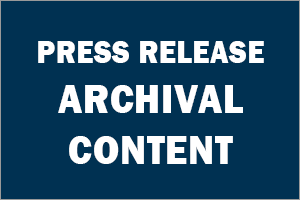NEWS SOURCE: Colasoft
Network troubleshooting made easier with Colasoft network analyzer software; in-seconds network troubleshooting is now possible
CD, China, Dec. 2 (SEND2PRESS NEWSWIRE) — Colasoft (Colasoft.com), an expert in computer network analysis field, released its recent white paper which elaborates how to troubleshoot network issues in seconds with its network analyzer software product – Capsa. With Capsa’s diagnosis feature, users are able to detect, locate, and troubleshoot network issues within shortest time possible.
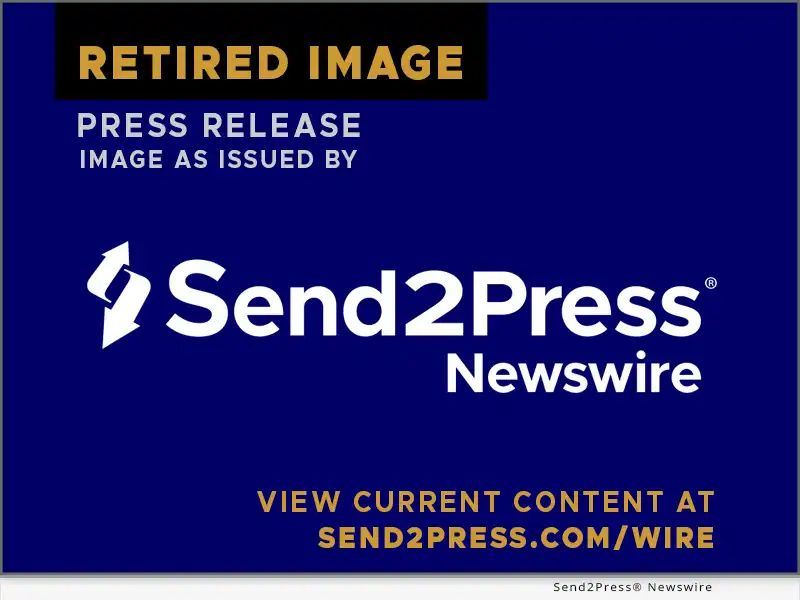 “As the business is becoming more and more networked, it’s always necessary for network administrators to troubleshoot network issues in shortest time possible if the network is not functioning properly.” – Excerpted from Troubleshoot Network Issues in Seconds, a Colasoft Solution.
“As the business is becoming more and more networked, it’s always necessary for network administrators to troubleshoot network issues in shortest time possible if the network is not functioning properly.” – Excerpted from Troubleshoot Network Issues in Seconds, a Colasoft Solution.
Capsa is network analyzer software designed for network monitoring and troubleshooting purposes. It performs real-time packet capturing, 24/7 network monitoring, advanced protocol analyzing, in-depth packet decoding, and automatic expert diagnosing. By giving users insights into all of the network’s operations, Capsa makes it easy to isolate and solve network problems, identify network bottleneck and bandwidth use, and detect network vulnerabilities, external attacks and insecure applications.
Nowadays, network administrators are often required to solve network problems as soon as possible because “network downtime or network malfunction may cause head aching inconvenience or even millions of business losses if not settled up in time.” To accomplish this, old ways are outdated and a powerful network troubleshooting tool is necessary as “in a company-level network, issues are often complicated and mixed, and these issues require deeper analysis and stronger diagnosis abilities.”
Based on Colasoft’s packet analysis engine, Capsa is able to automatically detect network issues in different OSI layers. Moreover, all these issues are marked with different severity levels, indicating which are critical issues that need to be addressed immediately, which are just informative messages.
Once a critical network issue is detected and requires immediate handling, users can easily locate the suspicious host. Possible causes and suggested solutions are also provided, even a novice user can easily understand the issue and conduct further operations. After locating the suspicious host, user can conduct deeper analysis, such as protocol analyzing or packet decoding to further prove the diagnosis event.
What’s more, possible causes and suggested solutions are also provided, even a novice user can easily understand the issue and conduct further operations.
To view this white paper, you can simply visit http://www.colasoft.com/resources/how_to_troubleshoot_network_issues.pdf
About Colasoft
Ever since 2001, Colasoft has been dedicated in providing all-in-one and easy-to-use network analysis software for customers to monitor, analyze, and troubleshoot their network. Up to now, more than 4,000 customers in over 70 countries trust the flagship product – Capsa as their network monitoring and troubleshooting solution. The company also offers four free network utilities: Colasoft Packet Builder, Colasoft Packet Player, Colasoft MAC Scanner, and Colasoft Ping Tool.
Learn more today at www.colasoft.com.
News issued by: Colasoft
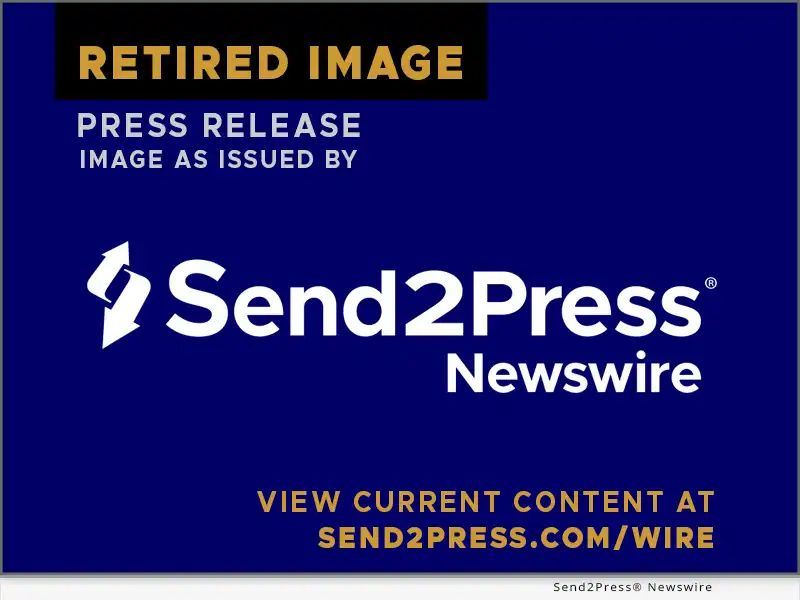
Original Image: https://www.send2press.com/wire/images/08-1117-Colasoft_72dpi.jpg
# # #
Original Story ID: (4531) :: 2008-12-1202-010
Original Keywords: Troubleshoot Network Issues in Seconds, a Colasoft Solution, Capsa, white paper, OLO Colasoft
NEWS SOURCE: Colasoft | Published: 2008-12-02 14:28:50
IMPORTANT NOTICE FOR ARCHIVAL CONTENT ABOVE: The above archival press release content was issued on behalf of the noted "news source" who provided the content (text and image[s]) and is solely responsible for its accuracy. Links may not work if very old; use such with caution. Send2Press does not represent the "news source" in any capacity. For questions about this content contact the company/person mentioned directly. To report fraud or illegal material, or DMCA complaints, please contact Send2Press via our main site (any such complaints must be made in writing, not by phone).