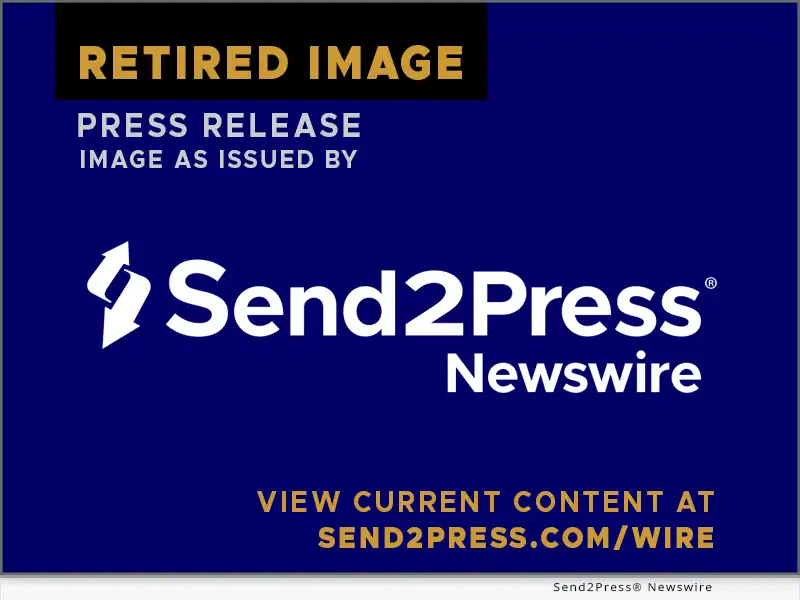CHENGDU, China, July 10, 2020 (SEND2PRESS NEWSWIRE) — EaseUS, a leading software company with 15 years of experience, today releases a full-featured but lightweight screen recorder – EaseUS RecExperts. Revamped with an intuitive and neat UI, now users can get an easy way to record full or part of the screen, audio, webcam, game, and zoom meeting. Compatible with Windows 10/8/7, EaseUS RecExperts is dedicated to helping novice users and professionals to record whatever they want on the screen.
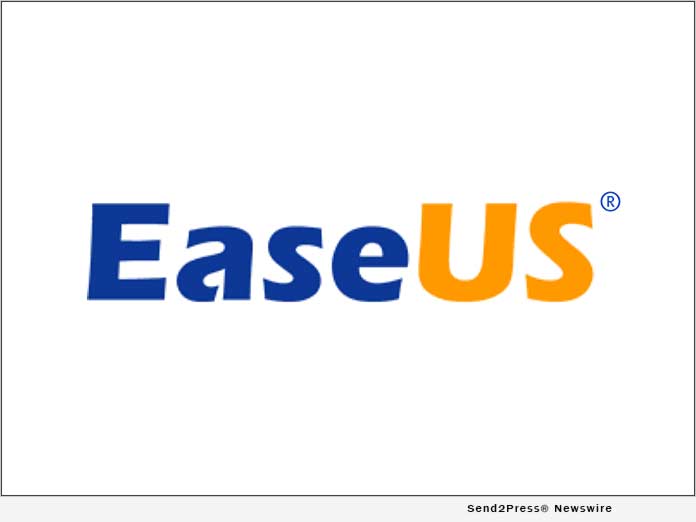
Download now to start recording: https://www.easeus.com/screen-recorder/index.html
The key features of the newly-released screen recording software:
Record Screen with Customized Settings:
EaseUS RecExperts offers a custom way for users to do the screen capture. Now, users can choose to record any area on the screen with or without system sound, no matter it’s a full screen, a selected area, or a fixed area, even a locked window. It will automatically save the record settings, so that users can quickly record screen again with the historical area and size in only one click. Besides, uses can use the drawing board to annotate the screen, mark an area, and do some other editing actions during recording.
Record Audio with A Simple Click:
When using EaseUS RecExperts to record audio, users can choose to record system sound only, microphone sound only, or both. During recording, users can turn the volume up or down for the recorded sound freely. Noise Cancellation and Audio Boost are also available for this screen recording software, guaranteeing user to get the best quality of audio.
Record Webcam from the Computer:
EaseUS RecExperts offers flexible webcam recording settings to users. Users can record the screen based on specific needs. For example, they can choose which one of the equipped cameras to record videos, select frame rate and aspect ratio of the output video, and modify camera parameters at their will. Plus, to make sure the recorded picture will not be reversed, users are able to switch to Mirror Record before recording.
Record Game Screen and Game Live:
Recording games is a great demand for game players, and EaseUS RecExperts makes it possible for users. It records and captures everything of the gameplay with the frame rate of video up to a maximum of 60FPS, aiming to ensure the game fluency. Game players can also use it to do a game live show since it records screen, voice, and camera simultaneously. And, for a better game capture, it needs users to authorize the software permission when starting recording the games.
Additional Features Include but Not Limited to:
- Set up the time and duration to make a scheduled screen capture
- Advanced editing functions like Spotlight, Zoom, Screenshot and Annotate during recording
- Upload and share the recorded video to YouTube, Vimeo, Dropbox, etc.
- Save video format up to 10 types, and audio format up to 6 types
- Compress videos without losing the original quality of video
- Speed up/slow down, add watermark, set opening and ending effects to the recorded video
- Support online and off-line recording
- A live recording progress from the toolbar to check the recording time
Get more detailed info here: http://www.easeus.com/screen-recorder/index.html
Price & Availability
EaseUS RecExperts is fully compatible with Windows 10/8/7, and available from $19.95. Check the plans here: https://www.easeus.com/screen-recorder/rec-experts-buy.html
About EaseUS Software
Founded in 2004, EaseUS is an international leading software company specialized in data backup, data recovery, data management, and data transfer fields, served more than 530 million users from over 160 countries worldwide.
“EaseUS” is a registered trademark of CHENGDU Yiwo Tech Development Co., Ltd.
Contact Information
Address: 12 F, Building 1, Idealism Center, No. 38 Tian Yi Street, Hi-tech Zone, Chengdu, Sichuan Province, China
Post Code: 610041
Tel number: 1-800-570-4634
Email: support@easeus.com
News Source: EaseUS Software