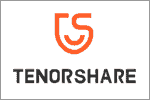NEW YORK, N.Y., Sept. 28, 2015 (SEND2PRESS NEWSWIRE) — Tenorshare today announced Windows Password Recovery Tool version 6.2.0.1, featuring full compatibility with Windows 10 operating system. The new version is more powerful and provides Windows 10 ISO image files in Advanced Recovery Wizard. Those who have purchased it before can get a free update as well.
Windows 10 users can recover lost password even easier with version 6.2.0.1, thanks to the new added Windows 10 32 bit and Windows 10 64 bit ISO image files options in Advanced Recovery Wizard. With this feature, Windows 10 users can download Windows 10 ISO image files and make a boot disk to remove password for locked PCs.
“Windows Password Recovery Tool version 6.2.0.1 is the first tool that bundles Windows 10 ISO image files,” said Mike Lee, Tenorshare’s CEO. “We are always dedicated to offering the best Windows 10 password recovery tool for all Windows lovers, no need to reinstall operating system or buy a new PC when users unfortunately forgot Windows 10 admin or user account’s password.”
Make Windows 10 Password Reset Disk:
Windows Password Recovery Tool allows users to create a password recovery reset disk if users are unfortunately to forget password. Two options provided here, users can make a boot disk with default ISO image file or choose the Advanced Recovery Wizard to download designated ISO file. USB media option is also available for those users who don’t have CD/DVD drive in their computers.
Recreate a New Account, Remove an Admin Account or Reset Forgotten Password:
With the created Windows Password Recovery Tool boot disk, users can boot the locked Windows 10 computer and let PC boot from that disk, not from computer hard drive. Then enter the WinPE environment. Here users can recreate a new account to login to your computer or remove an admin account to login your computer with no password. To reset the forgotten password to a new one is also available there.
Besides Windows 10 password reset, it also remove password for Windows 8.1/8/7/XP/Vista and Windows Server 2012/2008.
Price and Availability:
Windows Password Recovery Tool has four versions. It starts at $17.94 for the Standard version with CD/DVD supported and $44.95 for the Ultimate version with all functions included. You can find the version comparison from here: http://www.windowspasswordsrecovery.com/product/compare-editions.htm.
For more information, please visit http://www.windowspasswordsrecovery.com/.
* VIDEO: https://youtu.be/bQ4SWKXXrcs.
Twitter: @Tenorshare
News issued by: Tenorshare Co. Ltd.
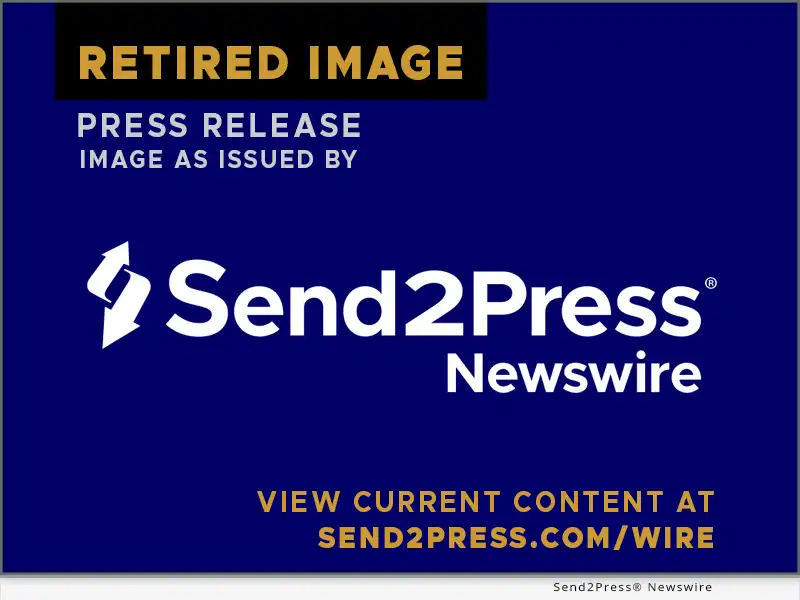
Original Image: https://www.send2press.com/wire/images/15-0928-tenorshare-500×375.jpg
# # #
Original Story ID: 2015-0928-02 (10538) :: windows-password-recovery-tool-6-201-available-for-windows-10-users-2015-0928-02
Original Keywords: Mike Lee, Windows 10 ISO image files Tenorshare Co. Ltd. New York New York NEW YORK, N.Y.
Alternate Headline: News Windows Password Recovery Tool 6.201 Available for Windows 10 to Save the Day!
NEWS ARCHIVE NOTE: this archival news content, issued by the news source via Send2Press Newswire, was originally located in the Send2Press® 2004-2015 2.0 news platform and has been permanently converted/moved (and redirected) into our 3.0 platform. Also note the story “reads” counter (bottom of page) does not include any data prior to Oct. 30, 2016. This press release was originally published/issued: Mon, 28 Sep 2015 06:00:01 +0000
Original Shortcode for Story: https://i.send2press.com/QVkq2
News Source: Tenorshare Co. Ltd.